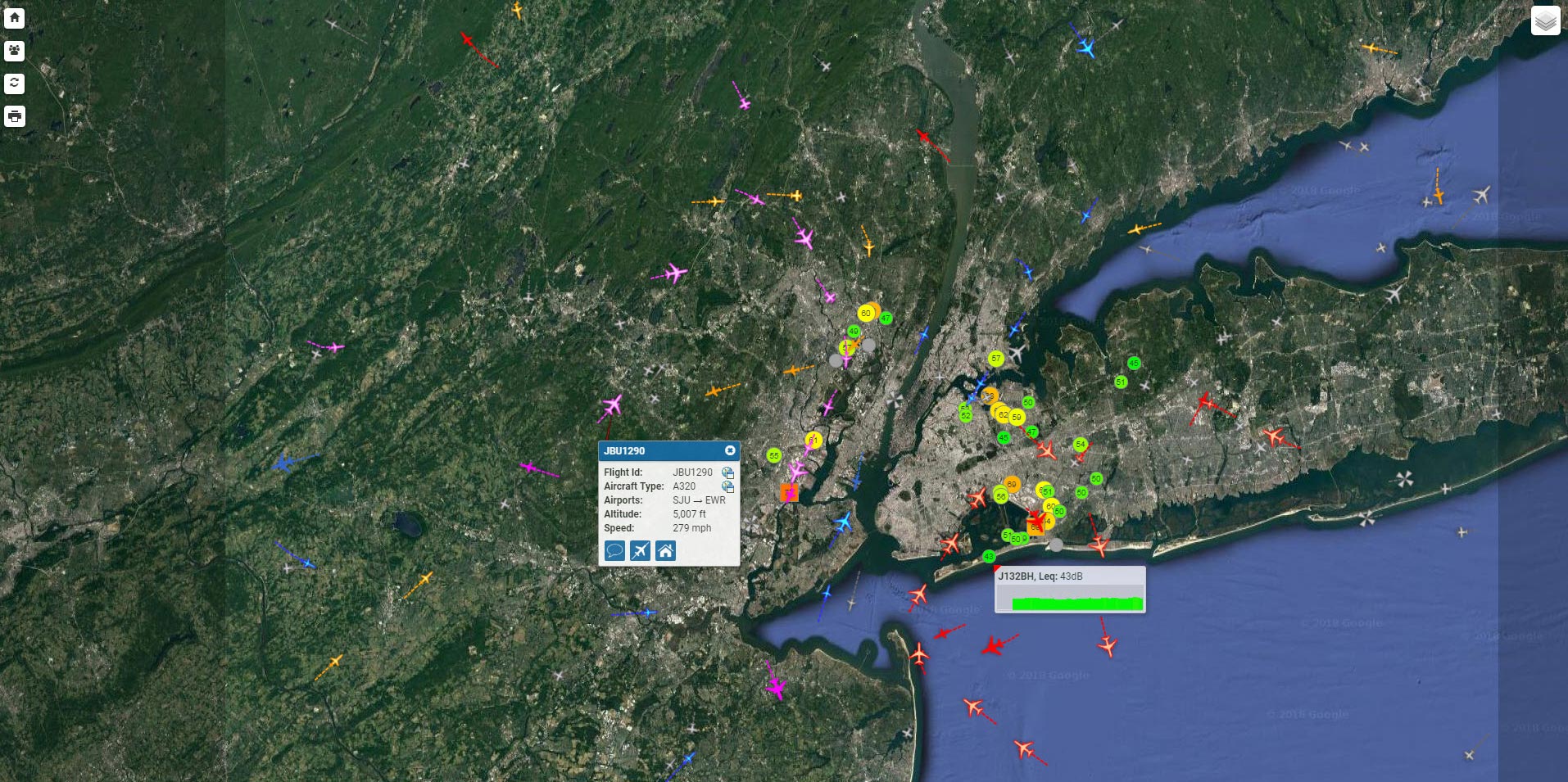WEBTRAK – FLIGHT TRACKING AND NOISE INFORMATION
Welcome to the Port Authority of New York and New Jersey (PANYNJ) WebTrak system. WebTrak allows you to watch the movement of flights and air traffic patterns within the New York metropolitan area. This flight tracking system includes specific information about flights associated with John F. Kennedy International (JFK), LaGuardia (LGA), Newark Liberty International (EWR), Teterboro (TEB), and Stewart International (SWF) airports, as well as information on air traffic transitioning through the region. Information includes the aircraft’s type, altitude, origin/destination airports, and flight identification.
The WebTrak system has a graphical interface that helps users easily identify aircraft and their location. Aircraft departing and arriving to an airport are shown in different shades of a unique color associated with each airport.
Flight and Noise Data
Flight and aircraft surveillance data are provided by the FAA’s System Wide Management (SWIM) program that collects both the flight track and flight identification information from all available FAA surveillance sources. This data is incorporated into Port Authority’s Airport Noise and Operations Monitoring System (ANOMS), and uploaded for WebTrak usage.
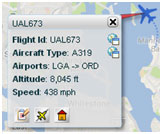 Real-time data is viewed in the Live Mode and is delayed approximately 21 minutes for aviation security reasons and for system data processing. Historical data is viewed in the Replay Mode and is available up to 90 days. Noise data from the numerous permanent noise monitoring terminals (NMTs) located near JFK, LGA, and EWR are available in Live Mode while TEB noise data is available only in the Replay Mode for the previous day(s).
Real-time data is viewed in the Live Mode and is delayed approximately 21 minutes for aviation security reasons and for system data processing. Historical data is viewed in the Replay Mode and is available up to 90 days. Noise data from the numerous permanent noise monitoring terminals (NMTs) located near JFK, LGA, and EWR are available in Live Mode while TEB noise data is available only in the Replay Mode for the previous day(s).
If you are a first-time user of this system, please take a few minutes to read the “Start Here,” “Legend,” and “Help” tabs in the upper left corner of the WebTrak site. These will help you understand the full capabilities of WebTrak and how to use it.
Aircraft icons are not to scale and will change in size at different zoom levels. Airline, aircraft type, and airport code information is encoded in three or four characters.
To look up a specific aircraft code, click here:
https://www.icao.int/publications/DOC8643/Pages/Search.aspx
Noise Complaint Information
WebTrak can be used for filing a noise complaint by either 1) clicking on an aircraft and click “Report Aircraft” icon, or 2) under the “Investigate” tab (located in the upper left corner of WebTrak) click the “Show Complaint Form” button. You will be required to complete mandatory information on the webform to submit a complaint entry.
| Color | Airport | Operation Type |
|---|---|---|
 |
John F. Kennedy International, New York, USA |
Arrival |
 |
John F. Kennedy International, New York, USA |
Departure |
 |
LaGuardia, New York, USA |
Arrival |
 |
LaGuardia, New York, USA |
Departure |
 |
Newark Liberty International, Newark, USA |
Arrival |
 |
Newark Liberty International, Newark, USA |
Departure |
 |
Teterboro, Teterboro, USA |
Arrival |
 |
Teterboro, Teterboro, USA |
Departure |
 |
Stewart International, Newburgh, USA |
Arrival |
 |
Stewart International, Newburgh, USA |
Departure |
 |
Unknown | Over Flight |
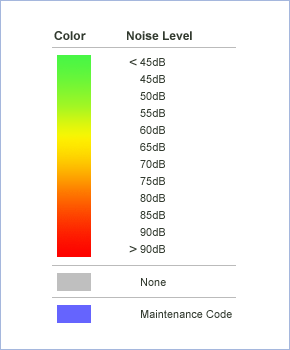
Noise Readings on WebTrak
Noise readings at the numerous noise monitors near each airport are shown on WebTrak in A-weighted sound pressure level readings. A-weighted decibels, abbreviated dBA, are an expression of the relative loudness of sounds in air as perceived by the human ear. A noise level represents the actual sound level at that location at that moment in time. A noise level reading may be attributable to an aircraft flying over or near the noise monitor, to community-based noise, such as vehicle traffic, lawnmowers, etc., or to the ambient noise at that location. When using the Replay Mode in WebTrak, the noise events that correlate to an aircraft operation are shown with a square icon.
Computer Requirements
WebTrak is best viewed using a high-speed broadband Internet connection. A dial-up connection also may be used, but loading the application and data will be much slower, resulting in longer waiting periods, and it will not be possible to use high levels of acceleration when replaying flights.
WebTrak requires Adobe Flash 9 or higher be installed on your computer. Flash should automatically update to the correct version. If you have difficulties with Flash, you should refer to the Adobe Flash Player Web site. Your computer should meet the following minimum specifications:
- Windows 98 or later, or Mac OS/X
- 128MB of RAM (256 MB recommended)
- 500MHz processor (1 GHz recommended)
Internet Explorer 6+ or Firefox 2+ is recommended for Windows, and Safari for Mac. Other browsers may work, but have not been tested.
Reliability of Radar Information
This Web site is intended to display the general location and flow of air traffic in the New York metropolitan area. WebTrak information is not intended for navigational purposes or airline schedule information. While ANOMS processes a large quantity of radar data with a very high level of accuracy, in a small number of cases, flight plan and noise data may be correlated incorrectly. You may notice duplicate aircraft icons sometimes; these “ghost” images are due to radar and aircraft transponder reflections from the ground, and possibly from terrain and meteorological conditions away from the airport.
Liability Statement
This webpage and the flight tracking information is a public resource of general information. The use of this site is for illustrative purposes only. The PANYNJ makes no warranty or representation of guarantee as to the content, sequence, accuracy, timeliness or completeness of any of the database information provided herein. The user of this site should not rely on the data provided herein for any reason. The PANYNJ explicitly disclaims any warranties of merchantability and fitness for a particular purpose. The PANYNJ shall assume no liability for:
- Any errors, omissions, or inaccuracies in the information provided, regardless of how caused; or
- Any decision made or action taken or not taken by the user of this site in reliance upon any information or data furnished hereunder.
To launch PANYNJ WebTrak, click here: https://webtrak.emsbk.com/panynj4
Click here to electronically file a noise complaint.